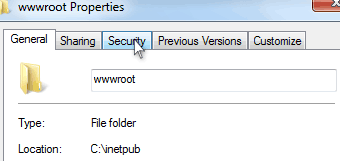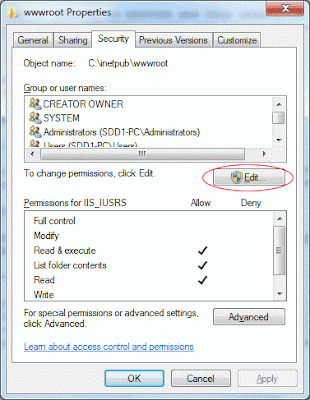Ever since the social network pages such as Facebook, Twitter and Linked'in came into picture, the demand of conventional web pages are slowing down.
Especially blogs, you'll see less and less new blogs or many blogs are switching over to Facebook pages.
Additionally, with the mobile apps getting more and more popular, web pages take another hit. Web users nowadays prefer Facebook and mobile apps over conventional web pages due to its simplified user interface, easy exposure to friends and very "touching" (AJAX and touchscreen friendly).
Still, I can see the following scenario that will prevent web pages from dying off:
- Corporate image - no company can afford to live without a proper web page. For web user without any tablet or smartphone, conventional web pages are still a good source of information.
- Versatility - you can put more info on your web page than other mobile platform and social networks. Such as Facebook, you cannot put much info on a Facebook page. You can also hardly put as many info on a mobile app either. For mobile apps, access to info usually goes through a series of touches before you can get to the content you need. The navigation is a bit more complicated.
- Exposure - contents in social networks and mobile apps are harder to be found in search engines. If you want your electronic content exposed to public web users, you'll need conventional web pages. Contents in social networks and mobile apps are very limited to their users only.
I could be wrong. The wind may change its direction any time. But I'm confident that web pages still have many years of popularity to come. Imagine those web giants Google, Amazon, Ebay only available on mobile apps, the picture is ugly.
What I can see is expansion rather than contraction. Most organization requires not only a web page nowadays, they also require a presence on social networks and mobile applications. Web developers now need to equip themselves with various skills in order to survive. Due to the current web search capability and incentive to write blogs or online tutorials, keeping up with latest technology or programming skills cannot be easier. Anything you want to learn especially programming, just "Google" for it.
Instead, the current trend is good for web developers. That's only one thing that is holding back the conventional web presence, I discover more and more small businesses and companies are only requesting presence in Facebook and reject conventional web pages. Since Facebook pages can be set up easily, it is a good tool for small organization to save cost which is also something good for them.
In conclusion, the challenge in web development is being taken to a new height, actually closing in to a peak. A web developer is not only required to know the nature of IE5, IE6, IE7, IE8, IE9, IE10, latest Firefox, Chrome, Safari, Opera, Linux based web browsers and all the mobile versions of browsers, they also need to learn to develop apps, developing Facebook pages and applications. It is never this fun for web developers until recently. I think it is time for people like us to hunt for food to grow our hair faster!
Is it the end of web pages? A big NO. Is it a good source of income as a developer? Sadly, a big NO as well as one needs to spend a lot more hours for a fee that is closed to a simple web page 10 years ago. So think twice before you want to become a web developer. :(
P.S.: Don't forgot that mobile apps come in two flavours, iOS and Andoid which requires very different codes and platform. To make the matter worse, you still need to deal with the difference between the screen resolutions especially the difference between the tablet and phone version.
P.S.2.: With the popularity of Facebook, websites are obliged to make it feel "Facebook" which means a lots of "AJAX" toys without refreshing the page.