0) Make sure you have a FB fan page
1) Go to Account -> Use Facebook as Page (Used to be called Manage Fan Page)
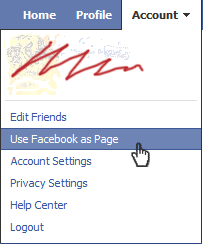
2) A window will pop up in the middle asking you to choose the page which you want to go to manage
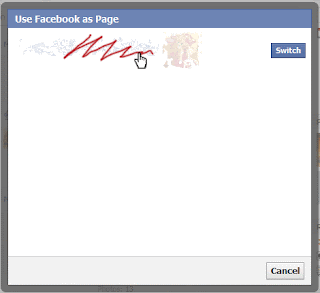
3) Click Edit Page on the top right on your Fan Page
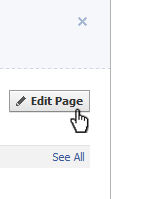
Note: Pay attention to the ID on your address bar (URL), something like
http://www.facebook.com/pages/..../NNNNNNNNNNNNNNNNNNN
Where NNNNNNNNNNNNNNNNNNN is the ID.
4) Click on Marketing and then "Add a Like Box to Your Website"
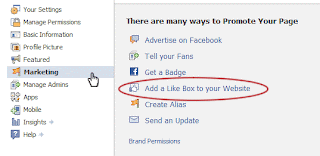
5) Replace the Facebook Page URL with:
http://www.facebook.com/plugins/likebox.php?id=xxxxxxxxxxx
where id = [the id of your fan page which you can view on the address bar when you are in step 3.
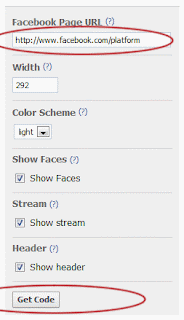
Then click on Get Code.
6) You can get both iframe and XFBML codes. Usually you only need iframe codes for your website. XFBML is for facebook page.
Walla!
No comments:
Post a Comment